我们都知道接手一个项目是有多么的痛苦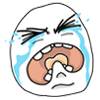 ,没有文档,代码分格等等问题都不说了。今天说的‘pre-commit’就是来帮助大家来检测代码的。
,没有文档,代码分格等等问题都不说了。今天说的‘pre-commit’就是来帮助大家来检测代码的。
为什么要检测代码
codereview是一个很费事,费时的事情,尤其在项目紧张期根本没有时间去做,而且说别人代码咋样咋样,但是被别人说自己的代码的时候,都不是太好!除非让老大来做codereview。但是老大一般都没时间的!所以写个脚本来检测代码,符合规范,开(zhuang)心(bi)敲代码。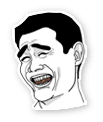
pre-commit
顾名思义’pre-commit‘,就是在代码提交之前做些东西,比如代码打包,代码检测,称之为钩子(hook)。可以理解为回调好了,在commit之前执行一个函数(callback)。这个函数成功执行完之后,再继续commit,但是失败之后就阻止commit了。
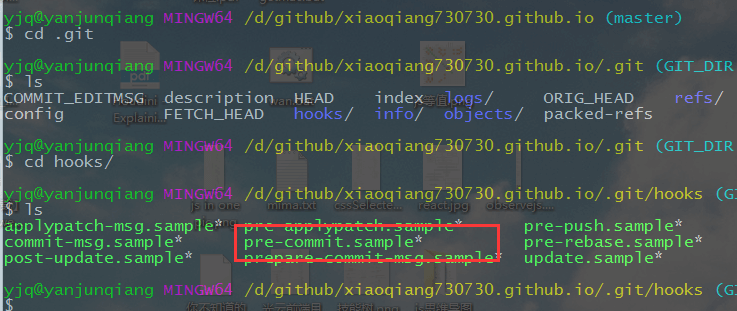
在.git->hooks->下面有个pre-commit.sample*,这个里面就是默认的函数(脚本)样本。
1 | #!/bin/sh |
这里面应该是一段shell脚本,博主不懂shell脚本。这可怎么办呢?
npm script
之前在掘金里面看到一篇Run npm scripts in a git pre-commit Hook, 可以利用npm script来做脚本。
安装pre-commit
1 | npm install pre-commit --save-dev |
修改package.json
1 | "scripts": { |
问题
按照之前的那篇文章,接下来更改某个文件,应该是可以执行check脚本了,但是博主window并没有pre-commit。
在github上找到了原因, 因为在window下pre-commit npm,由于权限问题,导致无法在hooks文件下生成文件。
需要以管理员打开cmd,执行node ./node_modules/pre-commit/install.js就可以了。o(╯□╰)o
检测脚本check
隐患检测
博主一开始的思路就是使用eslint检测潜在的错误,由于eslint比较严格,一下子会有很多的error,可以在项目里面新建.eslintrc文件, 用来覆盖默认的严格的eslint rules。
但是博主又有个问题了!就是检测代码的时候,由于引用是第3方的库,比如框架、组件、ui库等等。这些应该不需要检测的,不要影响项目本身的代码。这里就需要在项目里新建个.eslintignore文件,用来忽略检测的文件夹。
这个时候执行eslint ./ --cache,会有很多warnings,巴拉巴拉一大推,o(╯□╰)o。参考ESLint配置,执行eslint ./ --cache --quiet,就可以只报出error的信息了。到项目后期,可以慢慢将eslint越来越严格,甚至warn也不允许。
1 | var exec = require('child_process').exec; |
规范检测
除了一些隐患要检测,还可能要检测一些代码规范,tab键和空格键乱用等等,这个适合各个团队不同的情况。
但是现在一下子接手个项目,一下子全部去改造有点不现实。试想能不能只对修改的文件进行检查?其实是可以的。
通过git diff HEAD --name-only --diff-filter=ACMR命令能够拿到修改过的代码的文件列表,同时我们新增了一个第三方的库,也可以再添加参数,过滤不需要的文件夹。
核心代码1
2
3
4
5
6
7
8
9
10
11
12
13
14
15
16
17//name为检测的文件夹,如‘modules component static’
exec('git diff HEAD --name-only --diff-filter=ACMR -- '+name+'', function(error, stdout, stderr) {// 通过node子进程执行命令,
if(stdout) {
array = stdout.split('\n');//通过切割换行,拿到文件列表
array.pop();// 去掉最后一个换行符号
array.forEach(function(value) {
text = fs.readFileSync(value, 'utf-8');// 拿到文件内容
if(检测函数) {
cb(1);
return;
}
});
cb(0);
}else {
cb(0);
}
});
实例检测函数
博主有些点点洁癖,由于每个人的代码编辑器不一样!最简单的分格就是tab键和空格键混用。所以就写个很简单的检测tab键和空格的函数。1
2
3
4
5
6
7
8
9
10
11
12
13
14
15
16
17
18
19
20
21
22
23
24
25
26
27
28
29
30
31var extraTab = function(cb) {
var conf = JSON.parse(fs.readFileSync('./.check', 'utf8'));
var name = conf.dir.join(' ');
var bTabAndSpace = conf.bTabAndSpace;
var array;
var text;
var checkTab = function(text, name) {//检测函数
if(/\t\s/.test(text)) {
console.log('\x1B[31m%s', name);
console.log('\x1B[37m', '存在tab键和空格键乱用哦!');
return false;
}
return true;
};
exec('git diff HEAD --name-only --diff-filter=ACMR -- '+name+'', function(error, stdout, stderr) {// 通过node子进程执行命令
if(stdout) {
array = stdout.split('\n');//通过切割换行,拿到文件列表
array.pop();// 去掉最后一个换行符号
array.forEach(function(value) {
text = fs.readFileSync(value, 'utf-8');// 拿到文件内容
if(bTabAndSpace && !checkTab(text, value)) {//检测函数
cb(1);
return;
}
});
cb(0);
}else {
cb(0);
}
});
};
将extraTab加入taskList任务队列里面就可以了!
总结
如果项目实在没时间去改的话,可以git commit -m 'XXX' --no-verify强制提交。也欢迎大家在https://github.com/xiaoqiang730730/pre-commit-check 提交一些规范类的代码测试!↖(^ω^)↗
本文地址 http://xiaoqiang730730.github.io/2016/11/04/pre-commit/


